Fuzzy file operations with fuzzycp
I just created a new program that performs file operations with fuzzy filename matching: fuzzycp. In order to understand what that means, here is a concrete example.
Suppose you have a file names.txt containing a list of names you want to match against. Let’s say the content of this file is:
1. The Legend of Zelda: Ocarina of Time
2. Super Mario 64
3. Mario Kart 64
4. GoldenEye 007
5. Super Smash Bros.
This is a random example—the top five games released for the Nintendo 64 console. Now, you have a directory with thousands of files, and you want to copy to another directory only the files that are the best-match to the names in the above list. Here are some examples of files in that directory:
'Spider-Man (U) [!].v64'
'StarCraft 64 (U) [!].v64'
'Starfox 64 1.1 (U).v64'
'Starshot - Space Circus Fever (U) [!].z64'
'Star Wars - Rogue Squadron (U) [!].v64'
'Star Wars - Shadows of the Empire (U) (V1.2) [!].v64'
'Star Wars Episode I - Battle for Naboo (U) [!].v64'
'Star Wars Episode I - Racer (U) [!].v64'
'Stunt Racer 64 (U) [!].z64'
'Super Bowling 64 (U) [!].z64'
'Supercross 2000 (U) [!].z64'
'Superman (U) (M3) [!].z64'
'Super Mario 64 (U) [!].v64'
For the sake of our example, the content of these files is meaningless (let’s say they have the metadata for those games). Notice that there will be no exact match between the names in names.txt and the actual filenames. They could have different casing, missing text, extra letters etc. This is where the power of fuzzy matching shines: you don’t need an exact match.
How fuzzycp solves this problem
Normally people would do this sort of thing by manually selecting file by file and copying them. Not anymore. Here is how you solve this using fuzzycp, doing in a few seconds what would take potentially hours:
fuzzycp names.txt -c dest/directory
After asking for the user’s confirmation and showing a list of the bestCopy only the best-matching files to directory dest/directory:
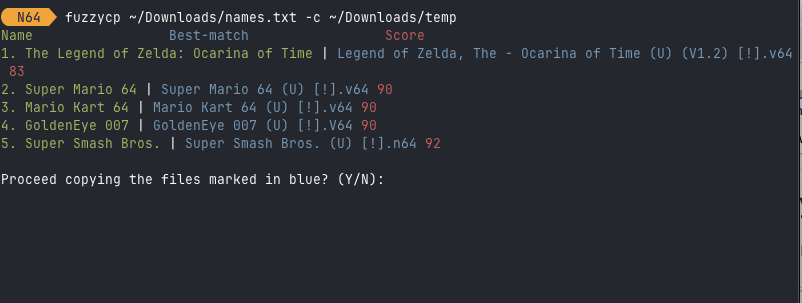
Internally, fuzzycp compares the names using the QRatio(Quick Ratio) scorer, which uses a simple Levenshtein-based percentage after basic lowercase/whitespace cleaning. This is the fastest scorer in RapidFuzz, useful for quick filters or typo-level comparisons. More sophisticated scorer can easily be implemented.
Get fuzzycp today!
fuzzycp is available on Github.